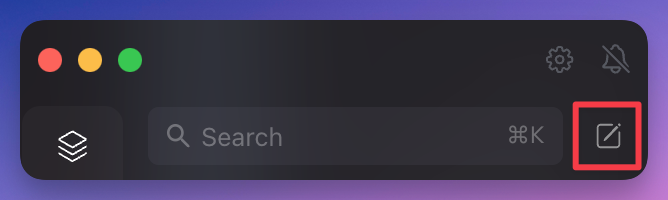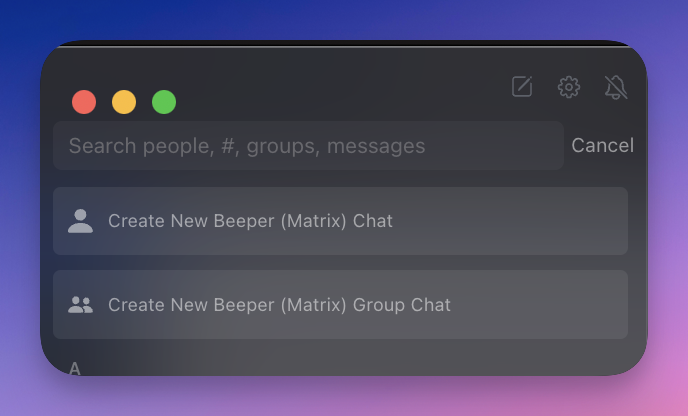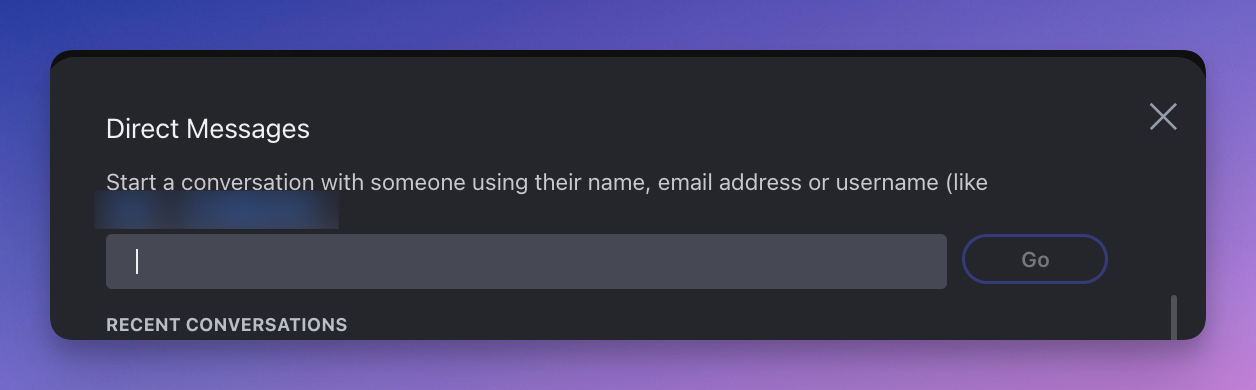How to start a chat with other Beeper and Matrix users or join a Matrix chat?
TL;DR: Currently, only from Desktop: Select the Compose Icon > Select Create New Beeper Chat or Create New Beeper Group Chat. Search the contact by username. You can start a chat with another Beeper/Matrix user from Android or iOS yet.
How to start a chat with another Beeper (Matrix) user?
Step-by-Step
From your Beeper Desktop Client
- Select the compose new message button
- Select Create New Beeper Chat or Create New Beeper Group Chat, depending on what you need.
- From there, you will be presented with the Direct Messages prompt
- Type the username of the other party, this format: @username:beeper.com
- If you're creating a group chat, you will be greeted with the Create a private room prompt

- Type a name, a topic (if you want one) and select whether you would be making a private or public room. A private room means that only people invited will be able to find this room. This setting can be change later.
- Once you've filled all required information, you can press Create Room.
You can also chat with Matrix users; how to do so?
Step-by-Step
From your Beeper Desktop Client
- Select the compose new message button
- Select Create New Beeper (Matrix) Chat or Create New Beeper Group Chat, depending on what you need.
- From there, you will be presented with the Direct Messages prompt
- Type the username of the other party, this format: @username:matrix.org
- Select your contact and press Go
How to join a Matrix chat?
Step-by-Step
From your Beeper Desktop client:
- From the Gear icon, select Join Matrix Room
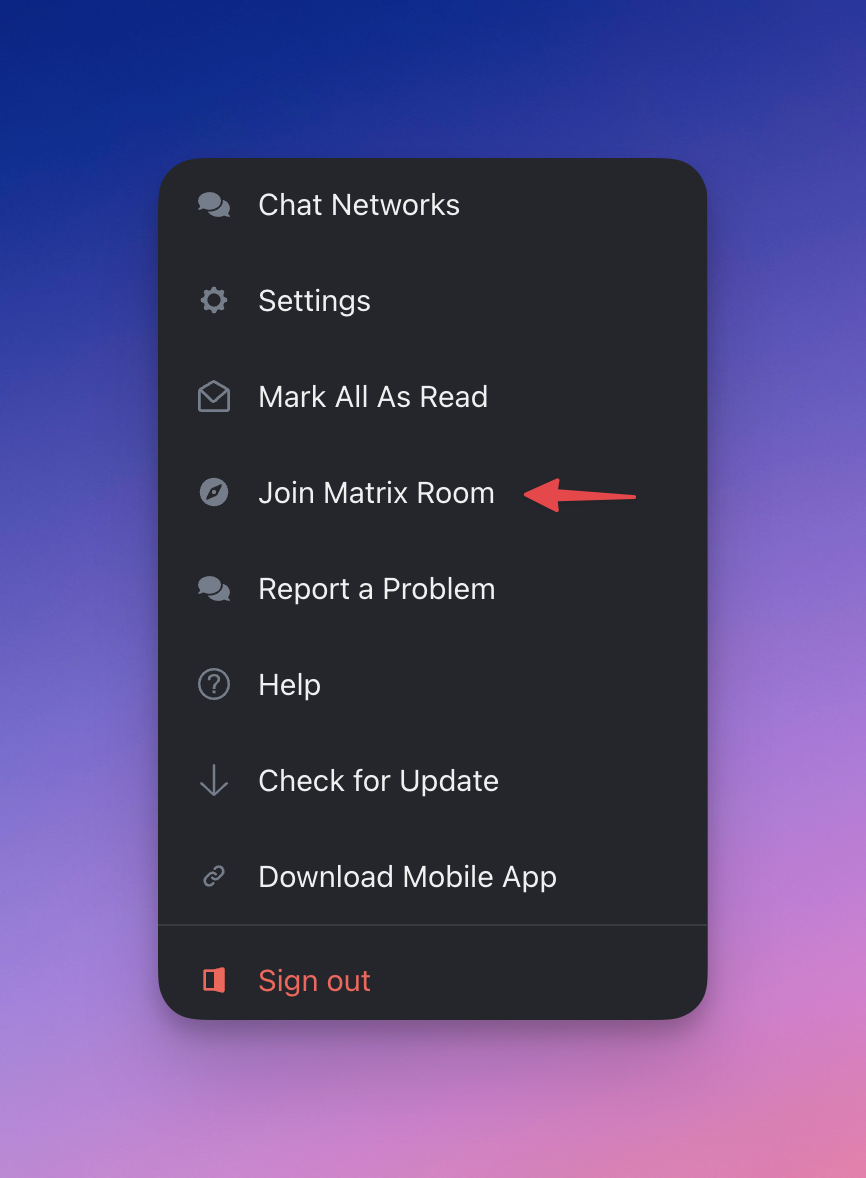
- Change the server from Beeper.com to Matrix.org.
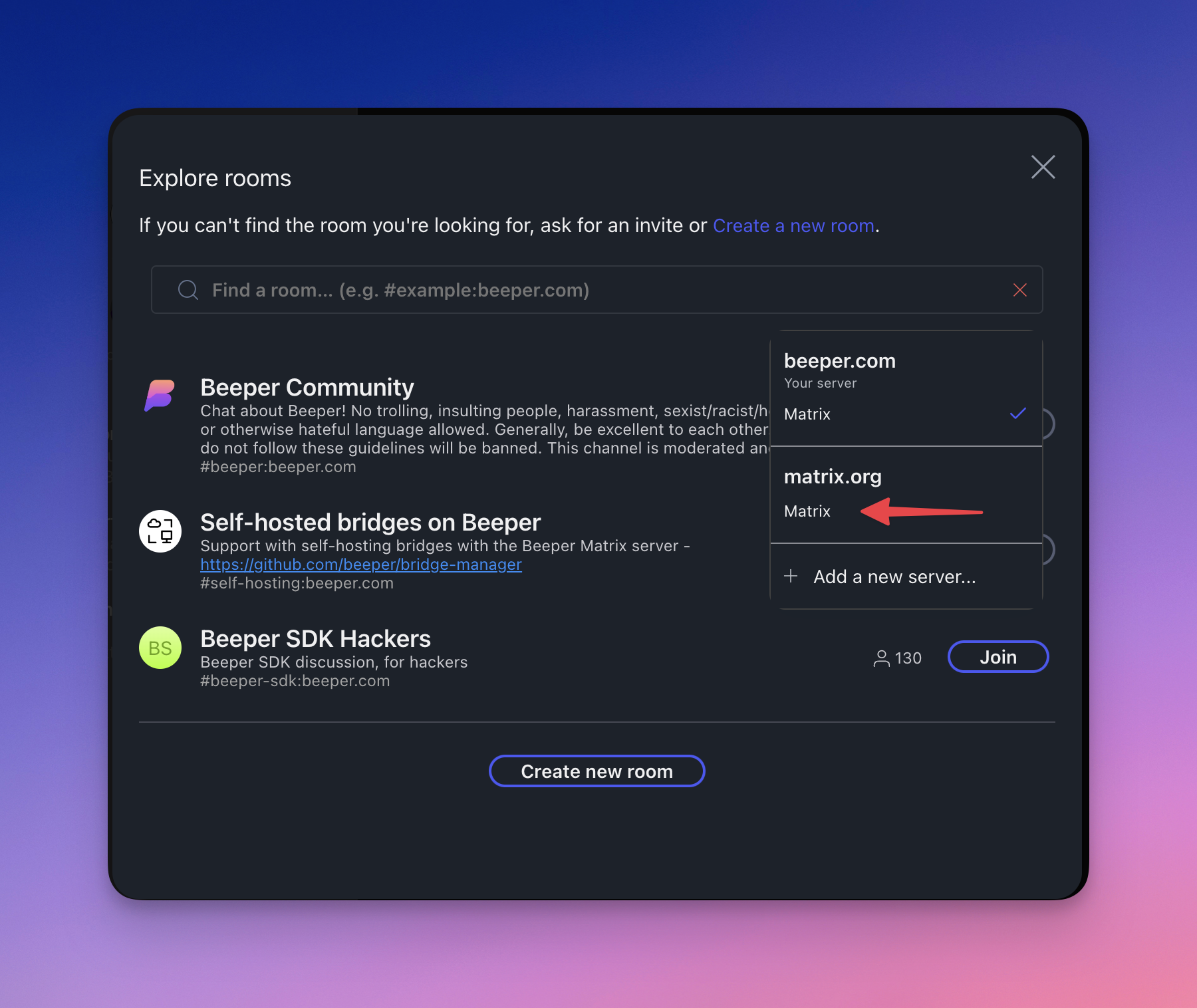
- Type the Matrix chat address and join it.
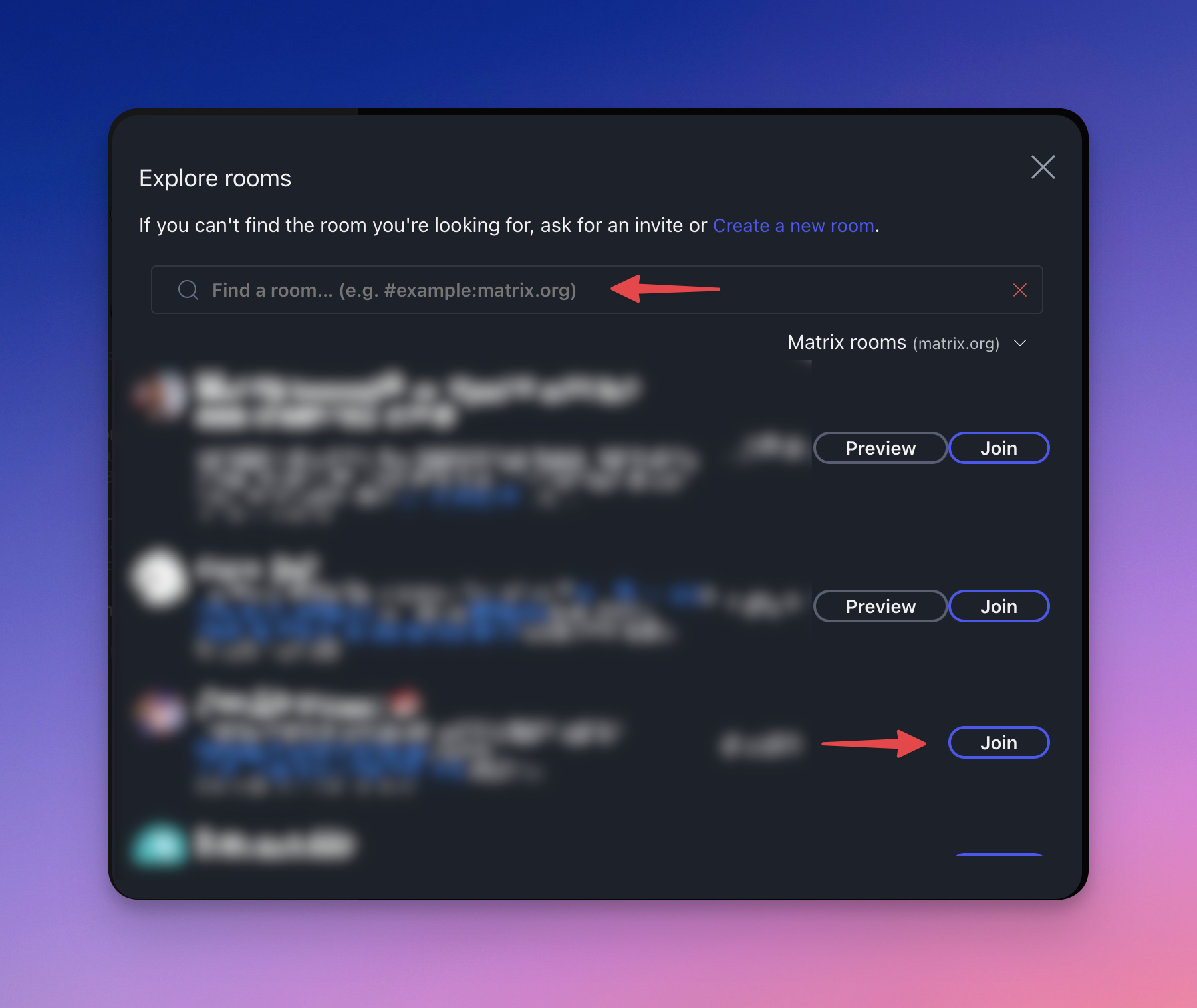
The new generation of Beeper Desktop is almost ready!
A new era for Beeper Desktop and iOS is here!
We’ve been hard at work on the next generation of Beeper, and now you can check it out for yourself. Try the latest version today: https://www.beeper.com/beta