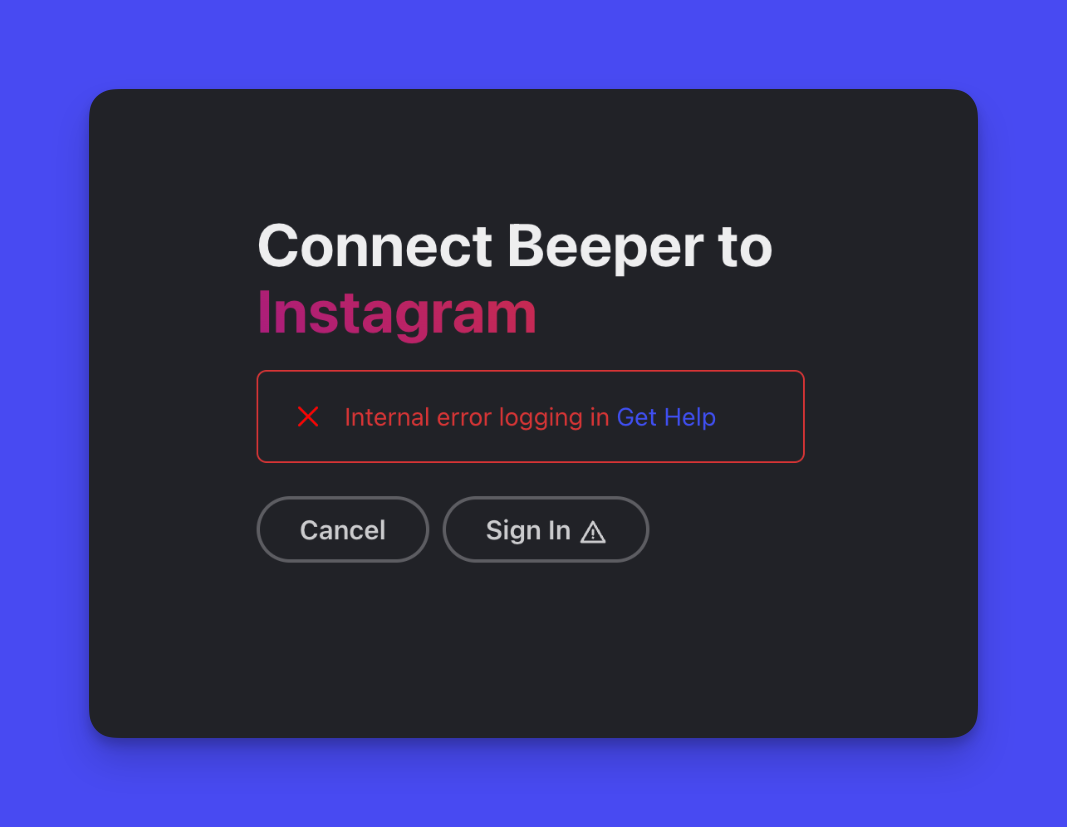Instagram - Did your Instagram disconnect from Beeper with "Internal Error" or "Connection refused, please check the Instagram website to continue" errors?
TL;DR, you must open your native Instagram app or go to www.instagram.com and complete any pending account verification checkpoint.
Did your Instagram disconnect from Beeper "Internal Error" or "Connection refused, please check the Instagram website to continue"?
Do not fret. This is a Beeper warning. It means you must open your native Instagram app or go to www.instagram.com and complete any pending account verification checkpoint.
Here are some examples of how those alerts will present themselves in Beeper: