Telegram Chat History Export Notification
Article Purpose
This article highlights that setting up Telegram will prompt you to accept a Data export request from the native Telegram app.
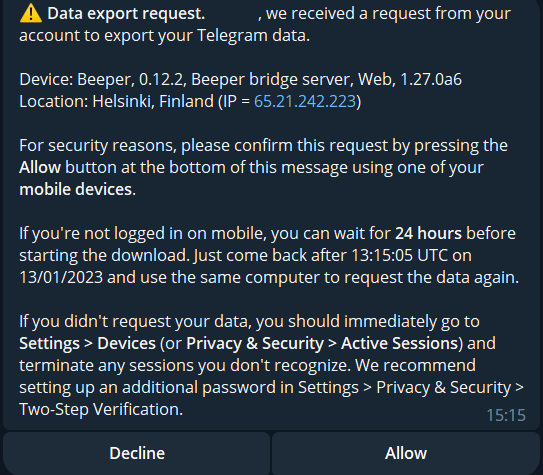
What is the prompt?
The prompt comes directly from Telegram whenever a data export is requested. More information on it can be found here: https://telegram.org/blog/export-and-more.
What does it mean?
Beeper requests this for Telegram's history import to Beeper, bringing all your chats from Telegram to Beeper.
What should I do with the prompt?
If you want to see your Telegram chat history within Beeper, select Allow when you receive the export request.
FAQ
What if I reject the prompt?
Your Telegram chat history will not be fully imported to Beeper; new chats and messages will continue to show in Beeper as they arrive.
How long would chat import take?
That depends on the number of chats and messages in your Telegram.