Chat Network Disconnection: How to spot it and what to do
How to spot it and what to do.
If you're unable to send or receive messages in Beeper for a specific chat network, it may be a network connection issue with your chat network account.
When your chat network is disconnected, you might notice a red x over the chat network icon, accompanied by either a red banner (mobile) or a pop-up (desktop) with more information.
Here's how to quickly check the connection status across Beeper Desktop, Android, and iOS.
This is what that pop-up and red x could look like on the desktop app:

Similarly, this is what it looks like on iOS:

Here's what it looks like on Android:
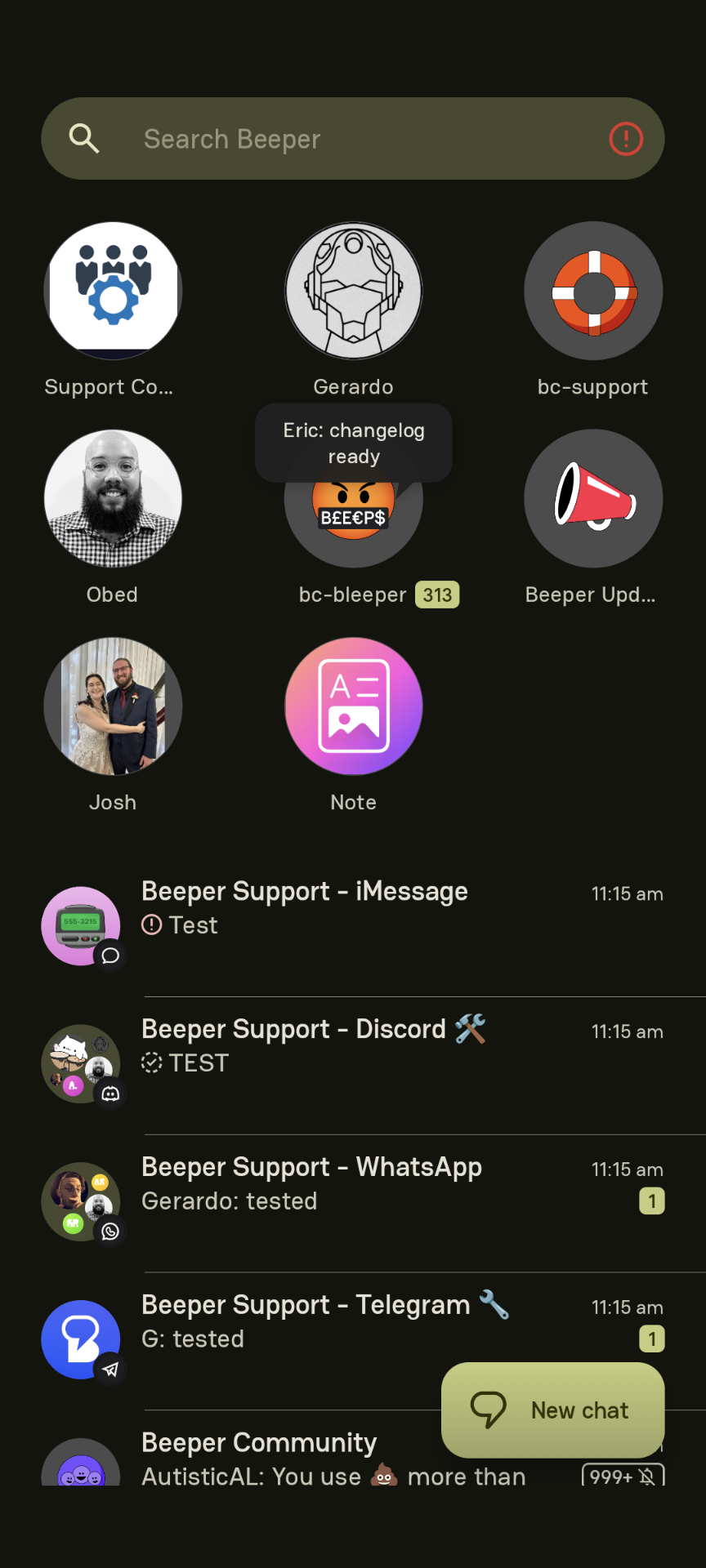


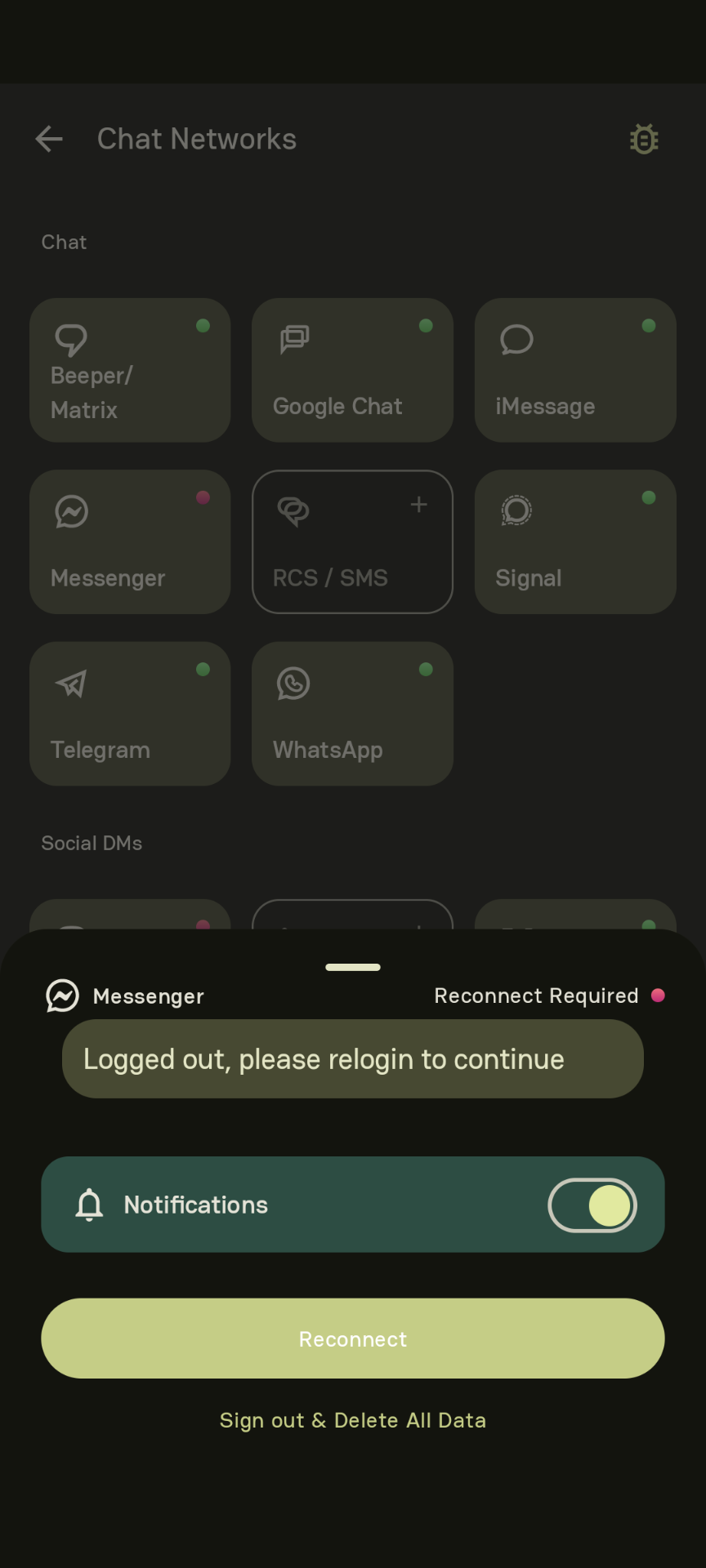
These indicate that your chat network is disconnected and needs to be reauthenticated. When this happens, you might notice issues with sending or receiving messages. These errors disappear when the chat network is reconnected, either manually or on its own when the disconnection is temporary.
Manual Reconnection:
In cases where manual intervention is required (for example, if you changed your password, your token has expired, etc.), you can reconnect your chat network right from Settings > Networks/Accounts
- Beeper Desktop: Click on the gear icon > Chat Networks > select the affected network > select ‘Reconnect’.
- Beeper Android: Tap on the red information icon (i) > select Network Connections > tap on the affected network > Then, reconnect.
- Beeper iOS: Press the stack icon (top-left corner) > Settings > Accounts > Reconnect > tap on the affected network > Then, reconnect.
If you do not see a reconnect option, please contact Beeper Support over at help@beeper.com, and we'll be more than happy to assist you!
❓FAQs & Troubleshooting
What does “Disconnected” mean?
This usually means Beeper lost access to that specific chat service (e.g., you were logged out, your phone is offline, or credentials expired).
How do I reconnect a network?
Tap the disconnected network and follow the prompts. You may need to log in again or reconnect a chat network (e.g., for Telegram or WhatsApp).
Why does the status say "Connecting" for a long time?
This can happen if your device has unstable internet or if a bridge service is having trouble. Make sure that you have stable internet connection and try again.
All my chat networks are connected but I see an error indicator on Android
If all your accounts are properly connected but you're seeing an error, please reach out to us by sending a report from Settings > Report a Problem.