How do I delete my Beeper Account?
Warning
Following this article will result in the permanent deletion of your Beeper Account. Only follow this article if you're absolutely certain that you wish to do this.
We're sad to see you go! But we understand if Beeper is not for you. While we would appreciate if you could drop us a note on your Beeper Help chat letting us know why you chose to delete your account, you don't have to!
Method 1:
Visit https://account.beeper.com, sign in, then delete your account.
Method 2:
Note: These steps are only available in the Beeper Desktop App at the moment.
Step 1. Select the Gears Icon
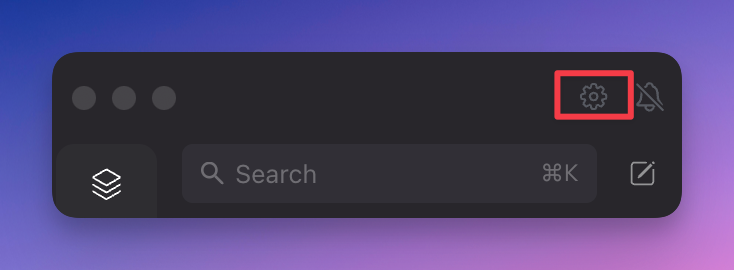
Step 2. Select Settings from the dropdown menu

Step 3. Under General > Select the red button that reads Delete Account
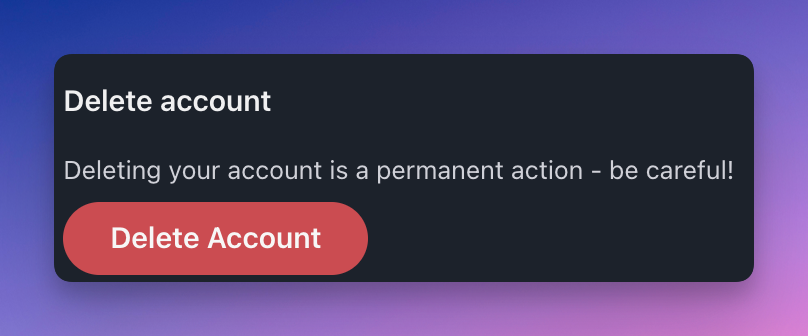
Step 4. Ensure to read the prompt and follow the instructions on this screen.
Step 5. Select Confirm Account Deletion
That's it. Your account has been successfully deleted.
FAQ
What data is deleted when I delete my Beeper Account?
Any and all messages, including the media that was imported into Beeper from your connected chat networks.
Note: This does not impact any of your data in your chat networks. This is a Beeper action only.
Can I reuse my username after I delete my Account?
No.