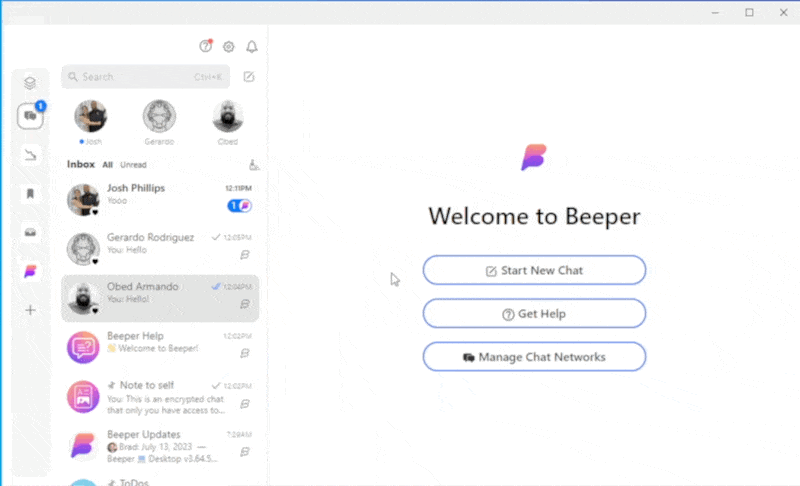Beeper Desktop: Pin vs Favorite Chats
What's a Pin?
The Pin feature will let you mark a chat in a way Auto-Archive won't be able to move it to the Archive box regardless of the chat read status. Pinned chats are sorted chronologically; expect chats with newer messages to be on top of pinned chats.
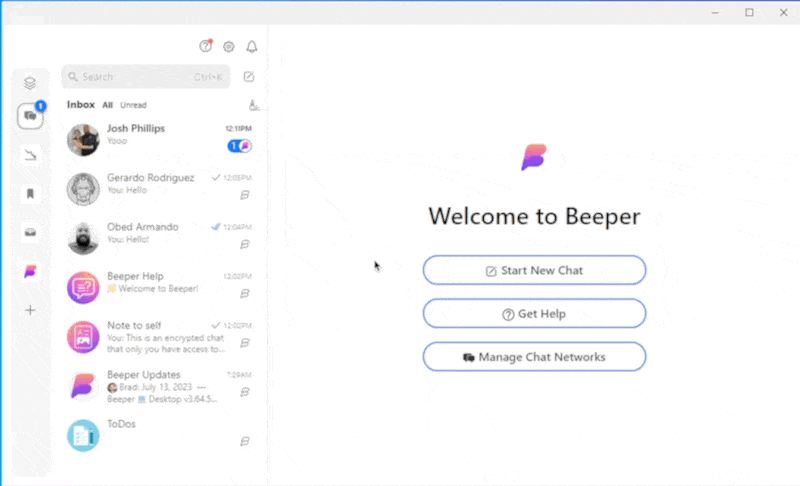
What's a Favorite?
The Favorite feature lets you create a bubble for that chat at the top of your inbox so it's easily accessible on any Beeper app. On Beeper Desktop Inbox Settings, you can rearrange these chats by priority instead of chronologically by enabling “Showing Favorite Chats First”.
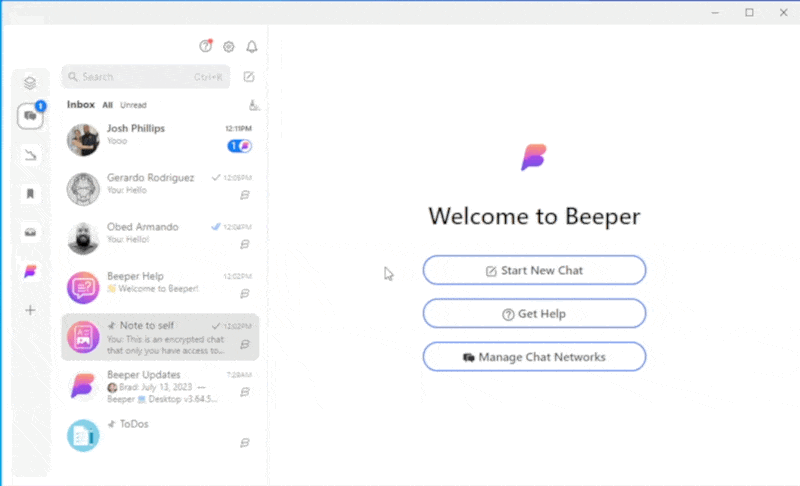
You can use these as you please, but here are some recommendations:
You can use Pins for task-related chats—for example, the Note-to-self chat, your work team chat, etc. Chats you would want to have accessible but not necessarily want on top.
You can use Favorites for chats with your significant other, family, or friends you chat with constantly, so it's much easier to open the app and go to their conversation.