How To Enable/Disable Event Indexing
In certain instances, users might find themselves with lag in their applications. Whenever this happens, one step you can take is to disable the Enable Message Send Search in Encrypted rooms on this device option.
Warning
You should not have the option Enable Message Send Search in Encrypted rooms on this device enabled unless you are working with the Beeper Team. If it is enabled, and you do not know why, disable it.
Step-by-Step Guide
-
From your Beeper Desktop Click > Select the Gears icon
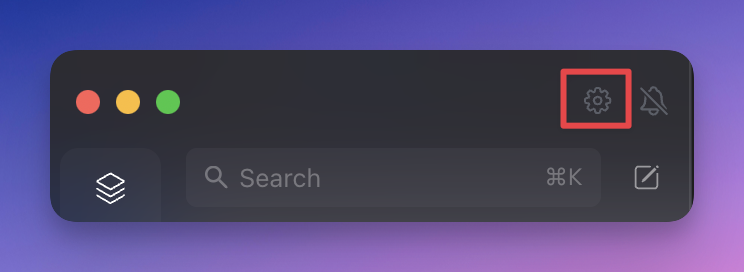
-
From there, select Preferences
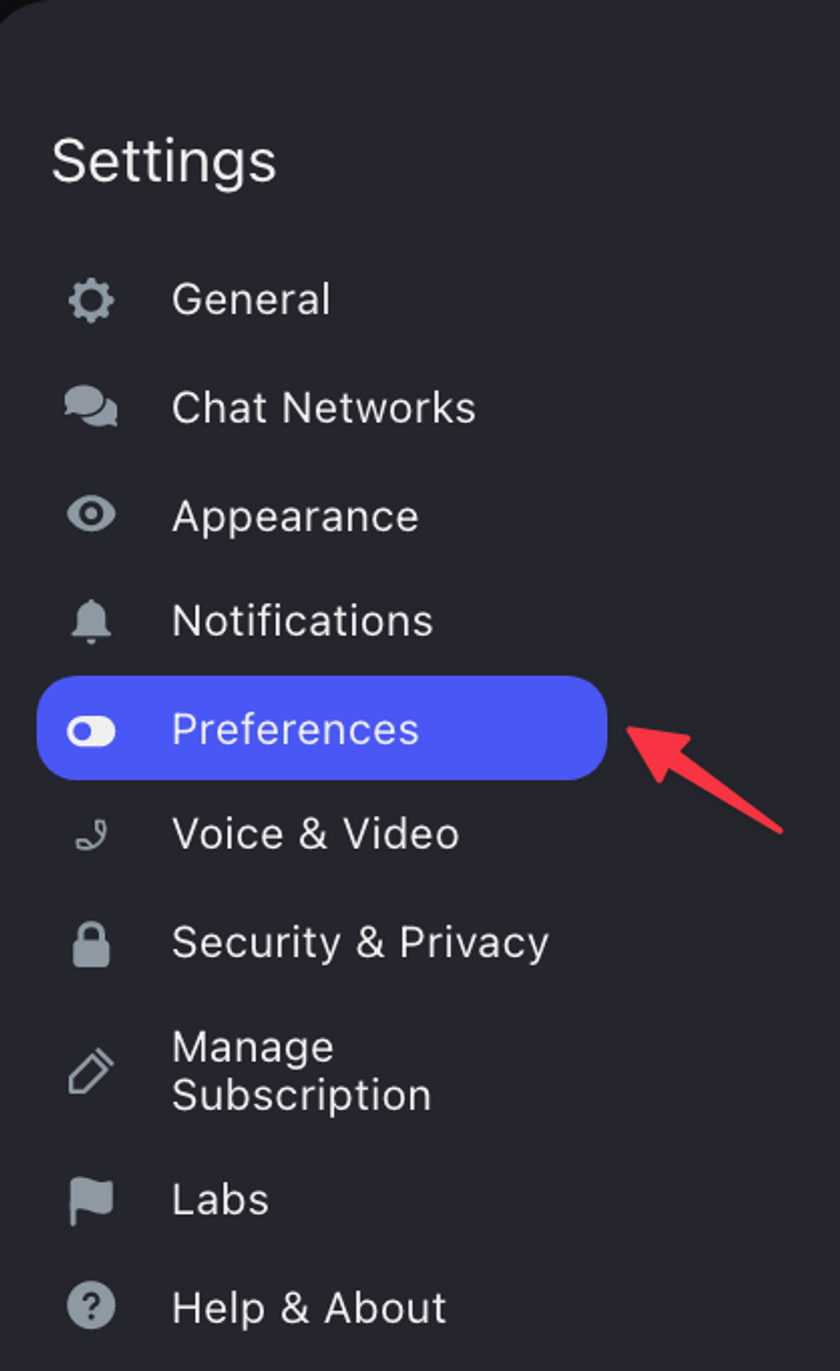
-
From the Preferences Options, scroll all the way down to Device Settings
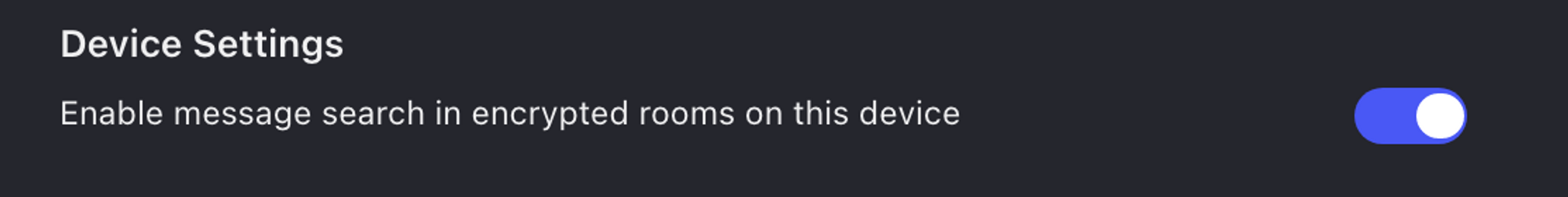
- Enable or Disable the option, depending on the situation.
Affected Clients
- Desktop
Affected Networks
- All Networks